 Jazzit Fundamentals is a flexible collection of templates for various entity structures:
Jazzit Fundamentals is a flexible collection of templates for various entity structures:
- corporations
- partnerships
- proprietorships
- not-for-profit
- PSAS
Automate your engagements using integrated:
- financial statements / notes / schedules
(formatting options) - supporting working papers
- letters
- generic checklists
Jazzit users told us that, on average:
- their own clients' satisfaction improved by 54%
- they reduced the time to complete client engagements by as much as 60%
We are very proud of the ROI that our templates provide. By listening to our clients, staying current with accounting standards, and implementing innovative template design, we strive to have the best quality templates available.
"Jazzit was one of the best investments in technology our firm has made.“
CPA Practitioner, Kanata Ontario
"Profits were up significantly, and I know Jazzit had a lot to do with that. I feel better about the work that I do. We are more efficient as a firm.“
CPA Practitioner, Kanata Ontario
"I have been using CaseWare for many years and designed many of my own financial statements. As needs and programs became more sophisticated, I got tired of programming and discovered Jazzit. It's a simple program and lets me do the work for my clients, instead of programming.“
CPA Practitioner, Nepean Ontario
What's in Jazzit Fundamentals?
|
Flexibility
With the intuitive, consistent and powerful interface, you can easily streamline your preparation. Insert, sort and delete in form mode and on the fly to create the presentation you require.
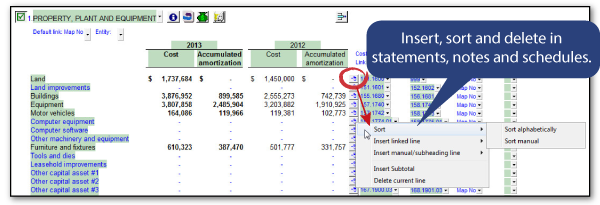
Integration
Working papers share key information with the financial statements, notes and other working papers dramatically reducing data entry and transfer errors.
For example, the long term debt working paper shares the terms of the loan with the loan / lease calculator and the financial statement, including the balance sheet, statement cash flow and the long term debt.
Additional examples of integration in Jazzit Fundamentals:
- Trial balance to financial statements, notes, schedules, working papers, letters
- Working papers to other working papers
- Working papers to notes
- Working papers to cash flow statement
- Notes to balance sheet, cash flow statement
- Financial statement schedules to balance sheet, income statement
- Financial statements to letters
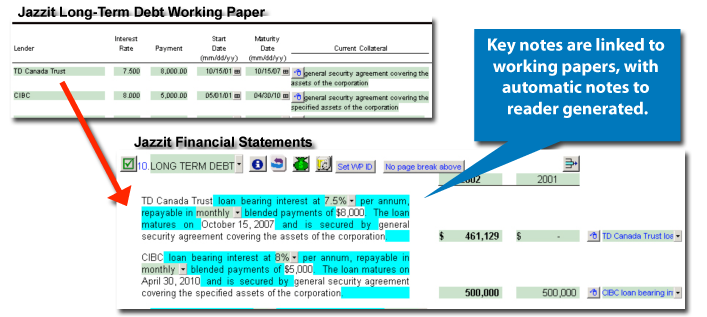
"We have a small practice, now our overtime is almost non-existent, even during the busy tax season. Jazzit has taken a lot of work we used to do and given us back our nights and weekends.“
CPA Practitioner, Elginburg Ontario
Diagnostics
Changes to standards, data errors, calculation errors and human errors can wreak havoc on working papers.
Identify issues before they get to the reviewer. For example, Jazzit's working paper templates compare themselves against the trial balance in CaseWare, helping you make sure everything reconciles correctly.
The diagnostics report summarizes diagnostics on all working papers and notifies users of any available updates, which are available through the Jazzit Resource Centre.
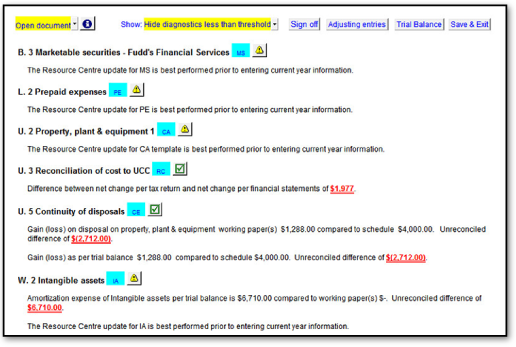
Roll Forward
Imagine starting a year-end engagement with all of your data rolled forward from last year automatically.
Save a significant amount of time year after year by leveraging CaseWare's roll forward.
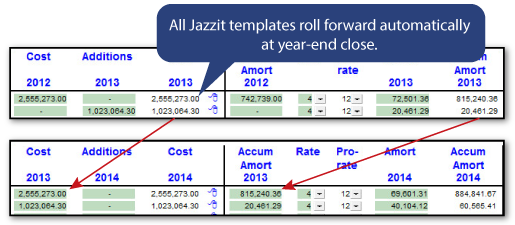
Jazzit map structure
Jazzit has a meaningful and simplified map structure. We incorporate the GIFI code in our map numbers. This provides a critical link between how your accounts are grouped together on the financial statements and the GIFI export to your tax program. When you assign our map numbers the account's properties you know exactly which GIFI code is being added to your trial balance. For example, for the map 221.2781.15 (current portion of due to individual shareholder #1):
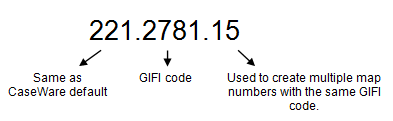
Updating
The key to updating Jazzit is the Resource Centre. By managing the templates in a centralized Resource Centre (typically located on your server) you are able to make changes to specific modules and deploy these changes to engagements as they are being completed.
The green strip at the top of any Jazzit template, except the financial statements, compares the version of the document in the Resource Centre to the one currently in the file. You can decide whether or not this specific document will be updated or not.
In the Jazzit financial statements, every statement page, note and accounting policy is individually date stamped. File preparers can identify which financial statement components have updates available.
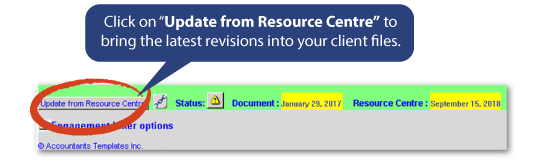
Users are automatically notified when an update is available in the Jazzit Resource Centre. This is shown on the diagnostic bar at the top of the Jazzit working paper or letter and within the home menu of the financial statement.
Once the Resource Centre has been updated, preparers are automatically notified of updates as they open Jazzit templates within the client engagements.
Jazzit System Requirements
Jazzit requires that you have CaseWare Working Papers installed. For hardware and software requirements, please refer to CaseWare's website.




