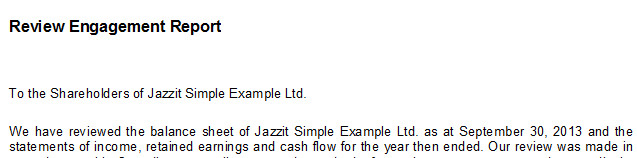FONT
The financial statements can be in either Arial or Times New Roman font. Font sizes with the exception of the engagement report are set to a fixed point size (10 points for body of the statements).
STATEMENT HEADINGS
Financial statement headings can be set to the following options:
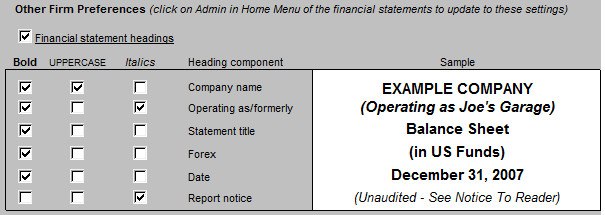
The statement headings can also be set to left, center, or right aligned.
STATEMENT FOOTERS
Text in the statement footers can be customized as desired (for example “See notes to financial statements”) with firm logos if required. Optional page number can also be set to left, centre, or right aligned in the footer.
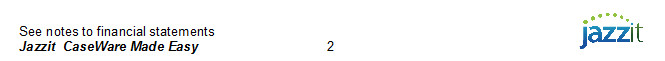
CURRENCY SIGN
The currency sign can be shown beside amounts (top and bottom), in the column headings, or skipped completely.
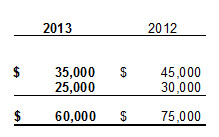
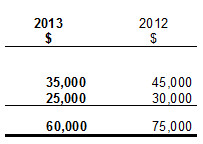
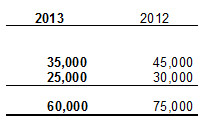
UNDERLINING
Underlining in the statements can either be under the columns or margin to margin. If column underlining is selected the grand totals on statements and schedules can be set to margin to margin if desired.
Column underlining

Margin to margin underlining
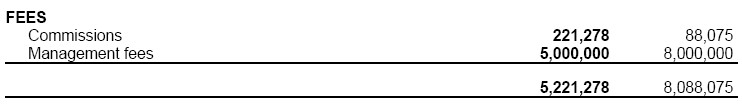
Column underlining with margin to margin on statement/schedule grand totals
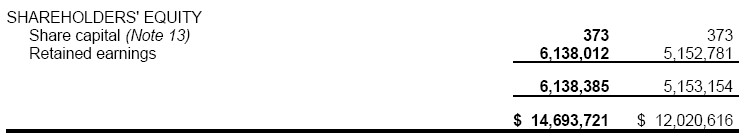
DIVIDERS BETWEEN FINANCIAL STATEMENT NOTES
An optional divider can be included between each of the notes to the financial statements.
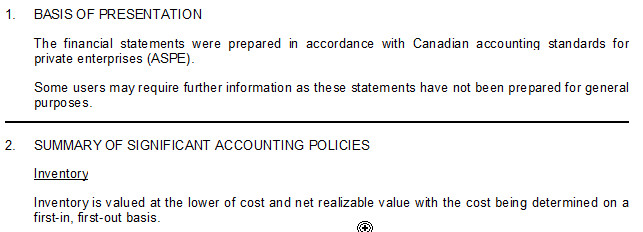
NOTE HEADINGS
Note headings can be set in upper or lower case as well as bold or unbold.
Note headings set to bold, lower case with the note dividers switched off
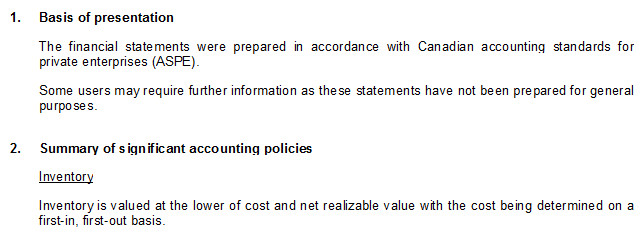
SIGNIFICANT ACCOUNTING POLICY HEADINGS
Policy headings can be set to any combination of bold, italics, and underline. You can also decide whether or not to include letters in front of each heading. The individual policies can be indented within the note or flush with the policy heading.
Policy headings set to italics, include letter prefix and indented.
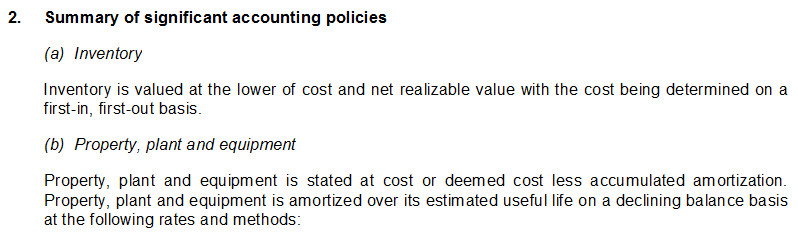
NOTE REFERENCES
Note references within the statements can be customized to include various wording including:
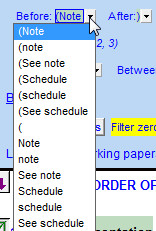
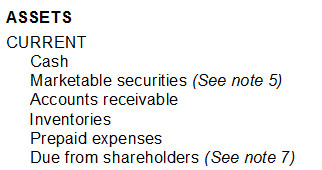
HEADINGS WITHIN THE STATEMENTS
The headings within the statements can be set to bold or unbold and upper or lower case. Headings can also be set to left or center aligned.
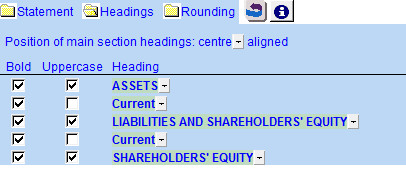
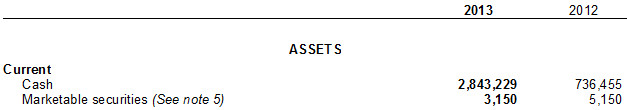
SUBHEADINGS WITHIN THE FINANCIAL STATEMENTS
Subheadings and subtotals can be inserted as desired within the financial statements. The subheadings can also be formatting as desired.
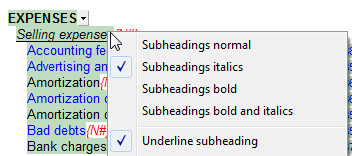
Subheading and subtotal inserted in expenses. Subheading is set to italics and underlined.
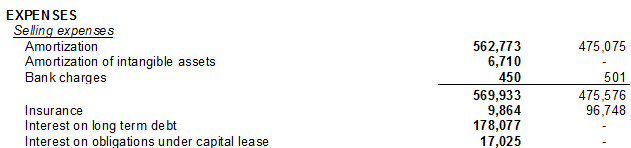
TITLE PAGE (COVER SHEET)
The text within the title page can be formatted as desired.
Alignment of the text can be set to left, center, or right aligned.
The space between the top of the page and the text can be specified. This is useful for bound statements with a window in the cover.
Optional lines above and below the title page text are also available.
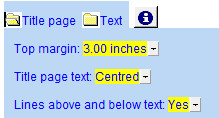
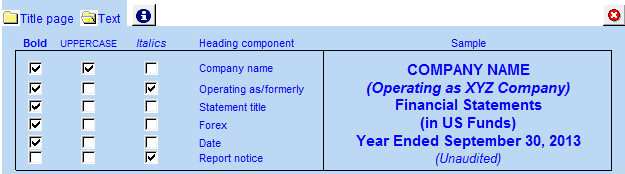
Title page text with the above formatting options selected.
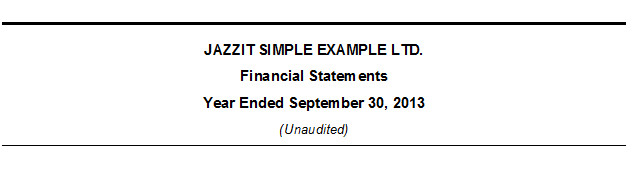
ENGAGEMENT REPORT
Your firm letterhead can be included at the top (and bottom) of the engagement report. The letterhead is stored separately from the body of the report so it is not affected by future updates to the wording etc. If you don’t already have a letterhead we can make suggestions as well.
Top of the engagement report
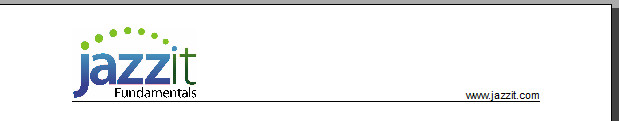
Bottom of the engagement report
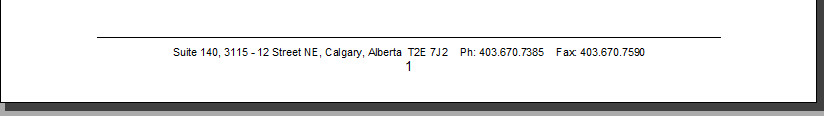
An electronic firm signature can also be included in the engagement report. The signature is controlled by a centrally stored password (you specify the password). The signature will automatically switch off when the CaseWare file is rolled forward for a new year. The signature will also not appear of the Jazzit Financial statement is copied to another client file.
The heading for the engagement report can be set to left, center, or right aligned. The text can be in upper or lower case. The text can also be bold or unbold. Optional lines can be set above and below the report heading.
Spacing above the report can be adjusted to accommodate reports of various length.
The body of the engagement report can be set to 8, 9, or 10 point font. This is particularly useful for lengthy audit reports.
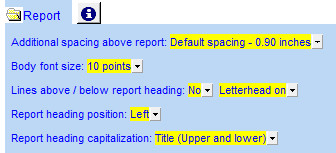
Engagement report set to the options shown above.