These are the thoughts, events and happenings from the Jazzit Team
April 29, 2022, Jazzit Fundamentals update now available
- Font size: Larger Smaller
- Hits: 1400
- Subscribe to this entry
- Bookmark
Any issues reported to us is corrected in CaseWare 2021 version.
Here are the revisions included in the April 29, 2022, update to Jazzit Fundamentals.
Remember to update your KLIB/FRMLIB Resource Centres via the RC UPDATE control located at the top of your document manager. Updating to this release will include all prior revisions made to the templates.
You must have CaseWare Working papers 2021 or newer installed if you wish to update from the Resource Centre update control in KLIB and FRMLIB.
|
Click the video below for instructions on how to update your Jazzit Templates. Please like and subscribe if you find the video helpful. |
ALL DEBT NOTES- THE K5, K9, KG AND KV NOTE MODULES
- Option to insert a text paragraph that extends from left to right margin including the area normally reserved for numerical information.
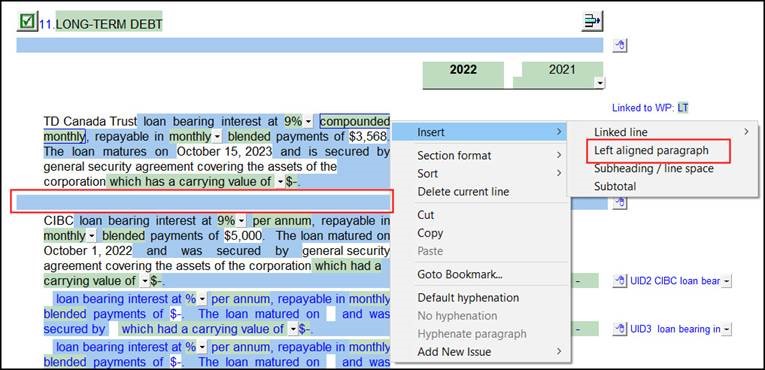
- Updated to support optional hyphen "long-term" if this hyphen is added to the mapping structure also added to the balance sheet.

ALL DOCUMENTS - ALL FUNDAMENTALS DOCUMENTS
- Draft stamp can now be set to on/off position in Resource Centre module if it is not globally controlled by JZDIAG.

- Updated the connection diagnostics in the freeze frame area.
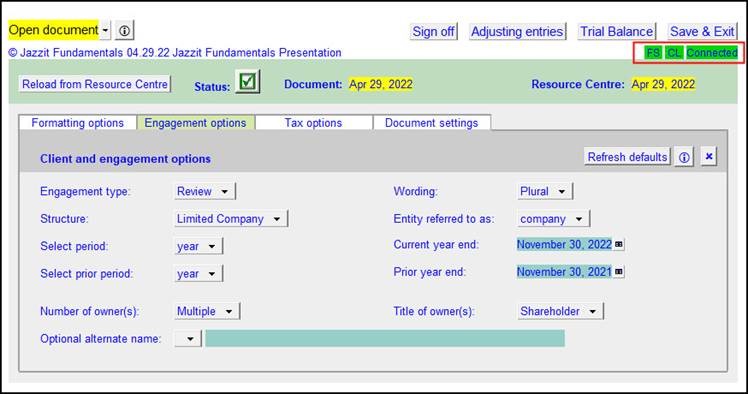
ALL LETTERS - ALL LETTERS INCLUDED WITH FUNDAMENTALS
- Update to the "Entity referred to as" menu.
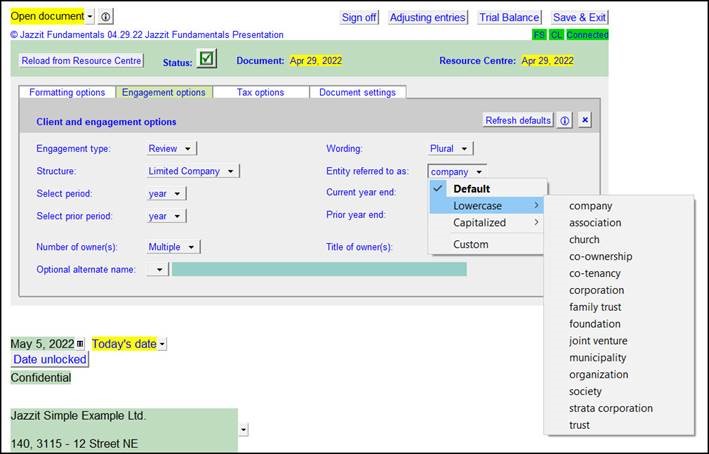
CF AND CF2- 2-COLUMN AND 9-COLUMN STATEMENTS OF CASH FLOW
- Option to insert a space below any of the main activity headings (right click menu).
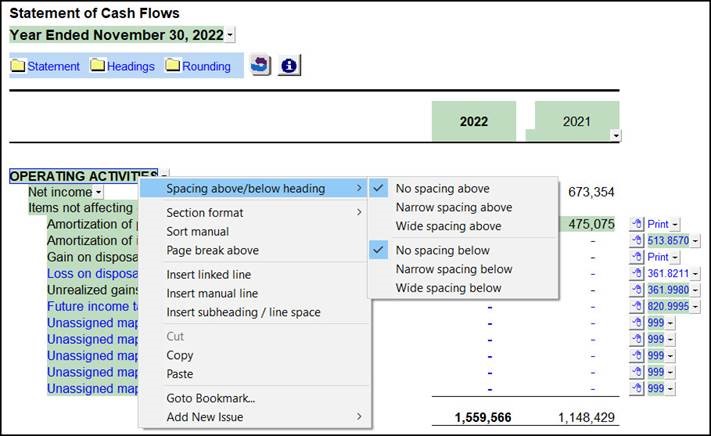
CL - CLIENT ENCLOSURE LETTER
- Updated the "items requiring signature" section to support electronic submission.
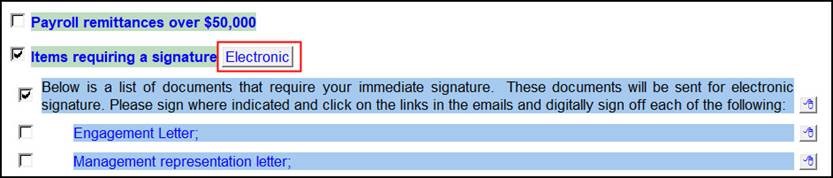
CP - FINANCIAL STATEMENTS HOME MENU
- Update to the "Entity referred to as" menu under client profile tab.
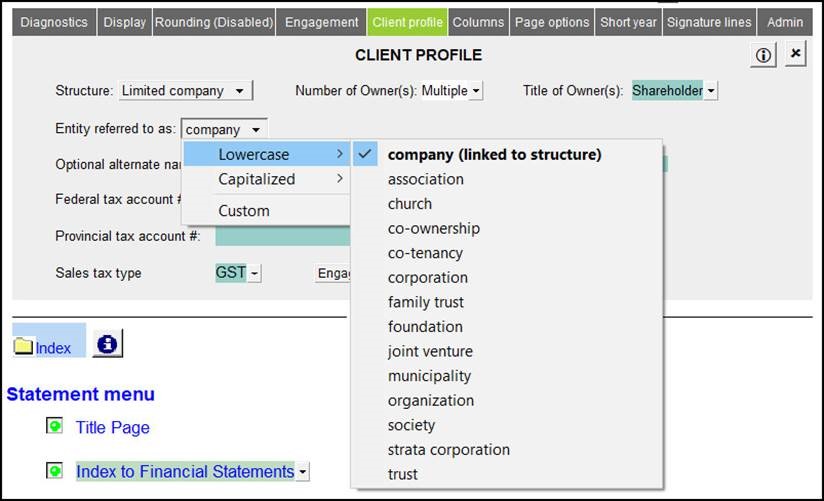
JZDIAG - DIAGNOSTICS REPORT
- New option to globally enable/disable the client number in all letters within the engagement.
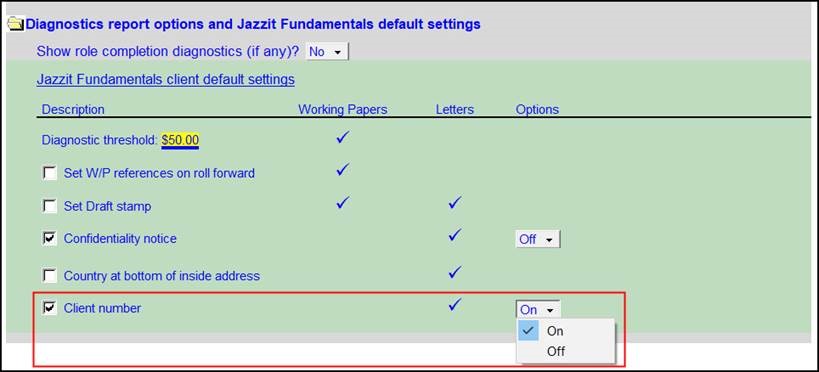
JZLAMORT - LOAN CALCULATOR
- Updated the loan calculator to fully payout a loan if a manual loan payment is entered. If payment does not fully payout the loan within the maximum support period a diagnostic now appears. The prevents issues with future repayment section of debt working paper.
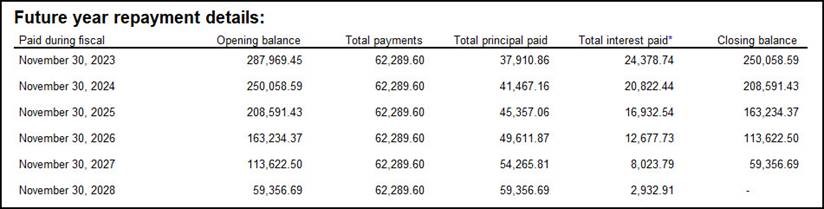
JZUPDATE - RESOURCE CENTRE UPDATE CONTROL
- Now prompts user to automatically update on opening when update available.
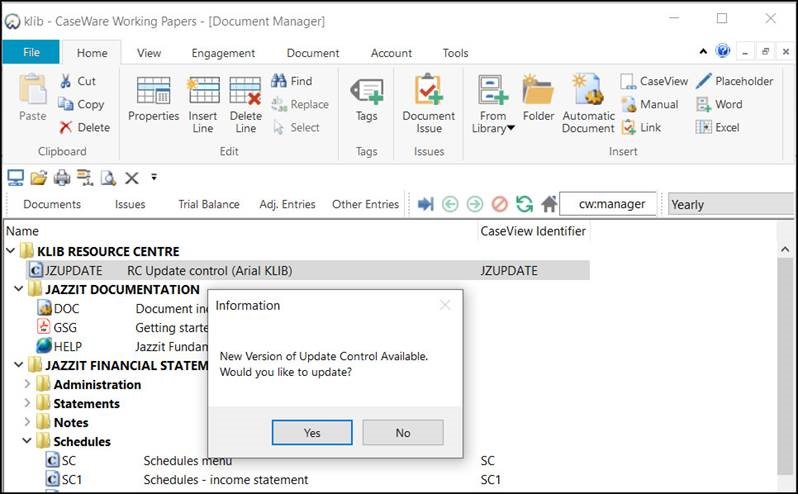
K3A - INDIVIDUAL SIGNIFICANT ACCOUNTING POLICIES
- Added right click menu on policy headings to set desired formatting.
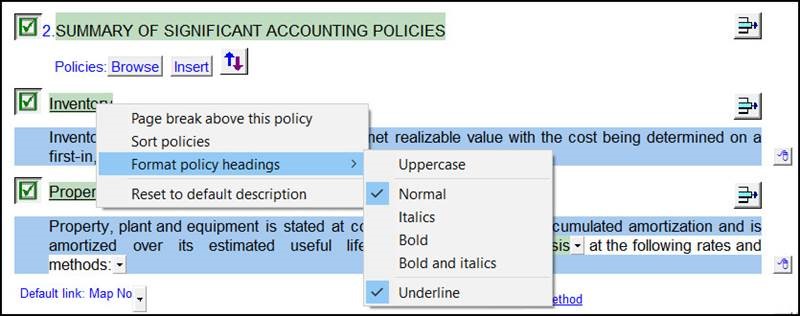
- Basis of presentation policy updated to include same content as the note.
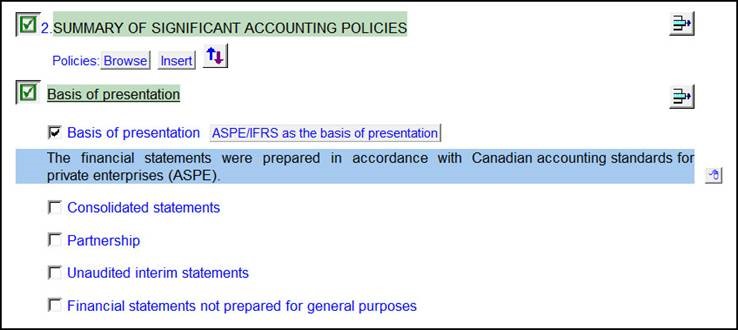
K4 - PROPERTY PLANT AND EQUIPMENT NOTE
- Option to include amortization rates/methods directly in the PPE note.

KT - TAX NOTES
- New future taxes note which includes carry value, tax basis, difference, and rate columns.
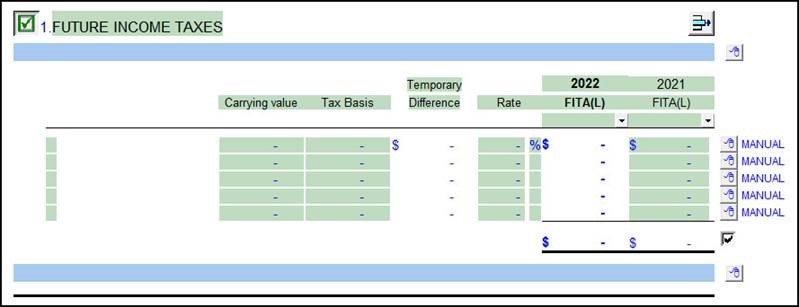
KU - JOINT VENTURES AND SUBSIDIARIES NOTES
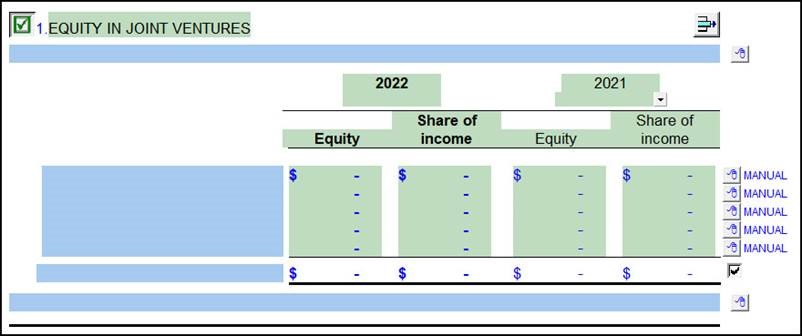
NL - NOTES MENU
- Updated to support new menu on policy headings for formatting options.
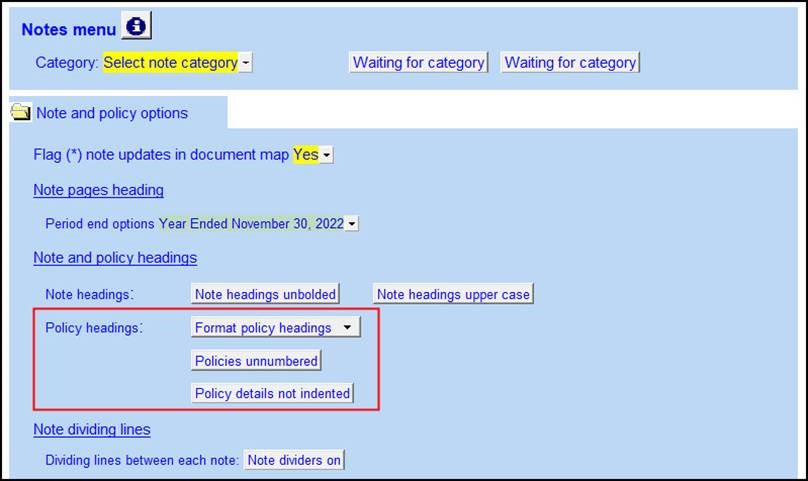
RP - ENGAGEMENT REPORT
- Additional controls added for administrators to view reports in the Resource Centre.
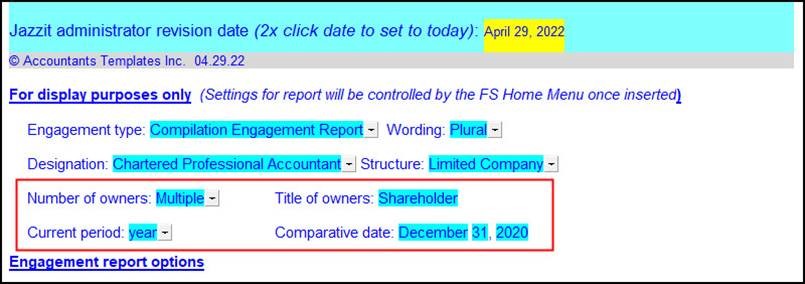
SC, SC1 AND SC6 - SCHEDULES MENU, 2-COLUMN AND 9-COLUMN INCOME STATEMENT SCHEDULES
- Heading and section format options are now retained on update from Resource Centre.
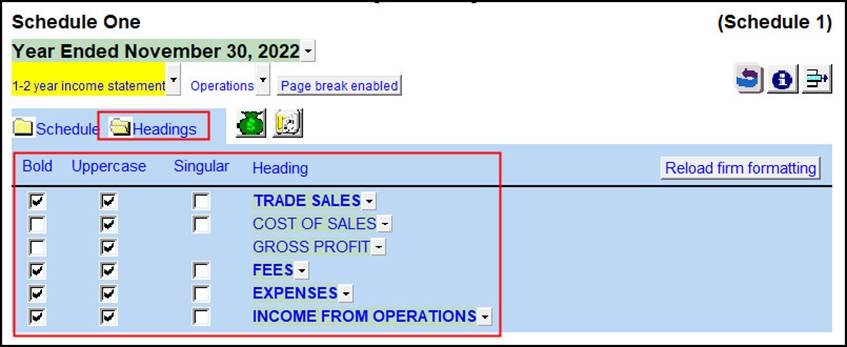
TC - TABLE OF CONTENTS
- Right click to toggle between "Financial information" with "Compiled financial information" in section heading.
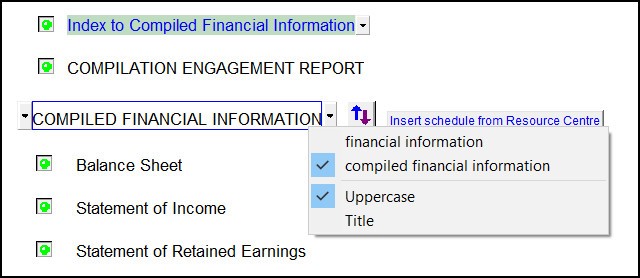
TP - Title Page
- Right click to toggle between "Financial information" with "Compiled financial information" in statement heading.
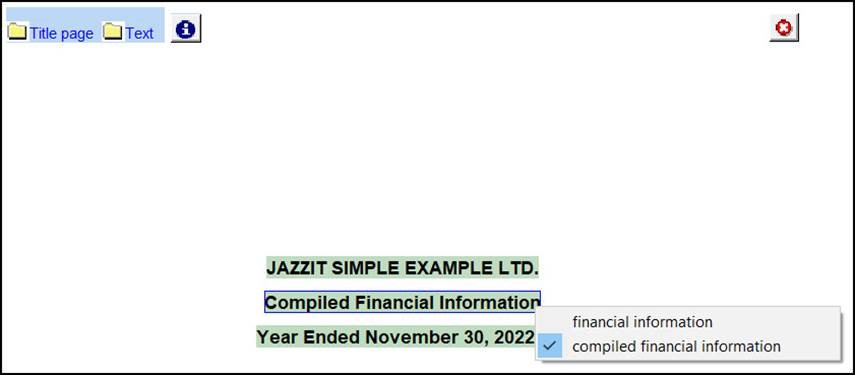
to view the release notes for full list of new features and functionality
Remember that updating to this release will include all features and functionality from prior releases, together with any corrections made to the templates.



