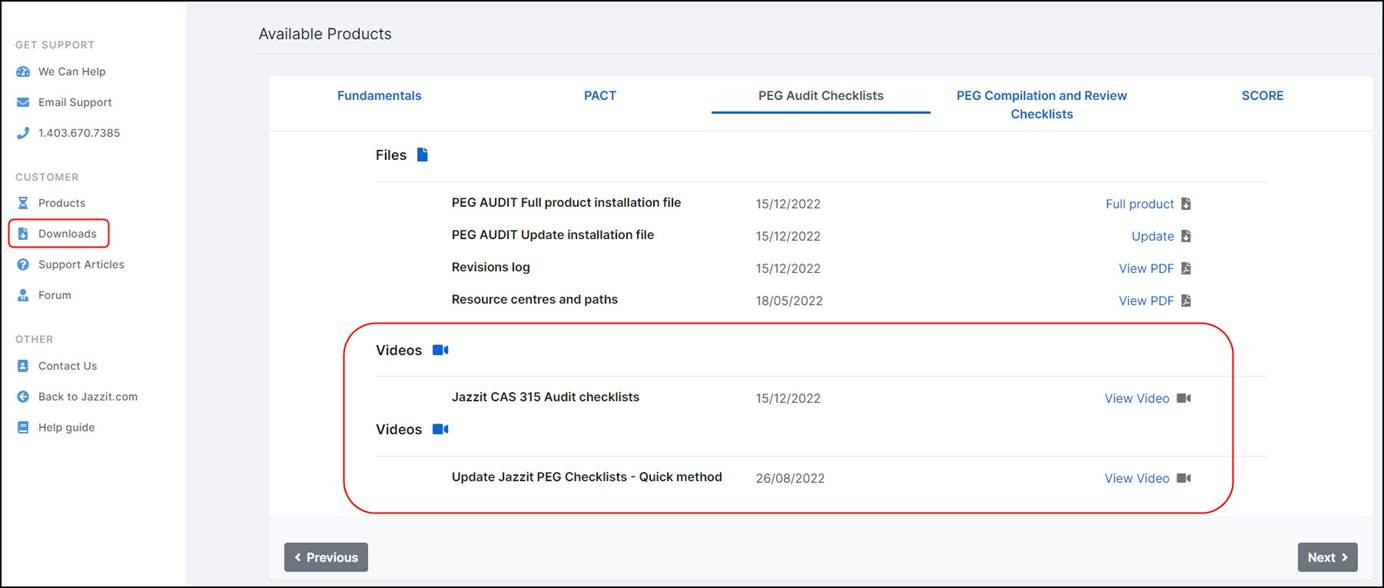These are the thoughts, events and happenings from the Jazzit Team
Featured
Jazzit PEG Audit Checklists – 2022 update available
- Font size: Larger Smaller
- Hits: 1008
- Subscribe to this entry
- Bookmark
If you are moving up to the CAS 315 Audit checklists from the pre CAS checklists we recommend you backup the current installation and download the Jazzit PEG AUDIT Full product installation file from our support website.
- Simply move your existing Jazzit Checklist Master file and Resource Centre to a different location (you can delete these later if you don't need to refer to them in the future)
- Download new Jazzit Checklist Master file and Resource Centre
Tip: Make sure you save the files you download in the exact same place as the old ones where so you don't have to revise Resource Centre paths.
For details of the changes included and detailed instructions on how to update your checklists using the Quick Method, or for information regarding the Jazzit CAS 315 Audit checklists, please log into the support website at support.jazzit.com/downloads and use the links indicated on this screenshot.