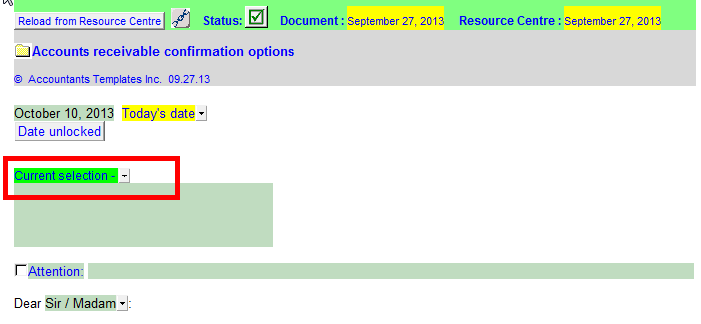These are the thoughts, events and happenings from the Jazzit Team
September 27 Jazzit Fundamentals Update Available
- Font size: Larger Smaller
- Hits: 172656
- Subscribe to this entry
- Bookmark
 Jazzit has released an update for Jazzit Fundamentals on September 27, 2013. Administrators please click on the link for the log of revisions: http://www.accountants-templates.com/members/content/download/Arialup/Date.pdf
Jazzit has released an update for Jazzit Fundamentals on September 27, 2013. Administrators please click on the link for the log of revisions: http://www.accountants-templates.com/members/content/download/Arialup/Date.pdf
The following updates are included in the September 27, 2013 Jazzit Fundamentals update:
LT Debt working paper: When you add a new loan to the LT Debt working paper (as indicated below), you can right-click on the Express Button to "Activate" or "Open" the Long-Term Debt Calculator... 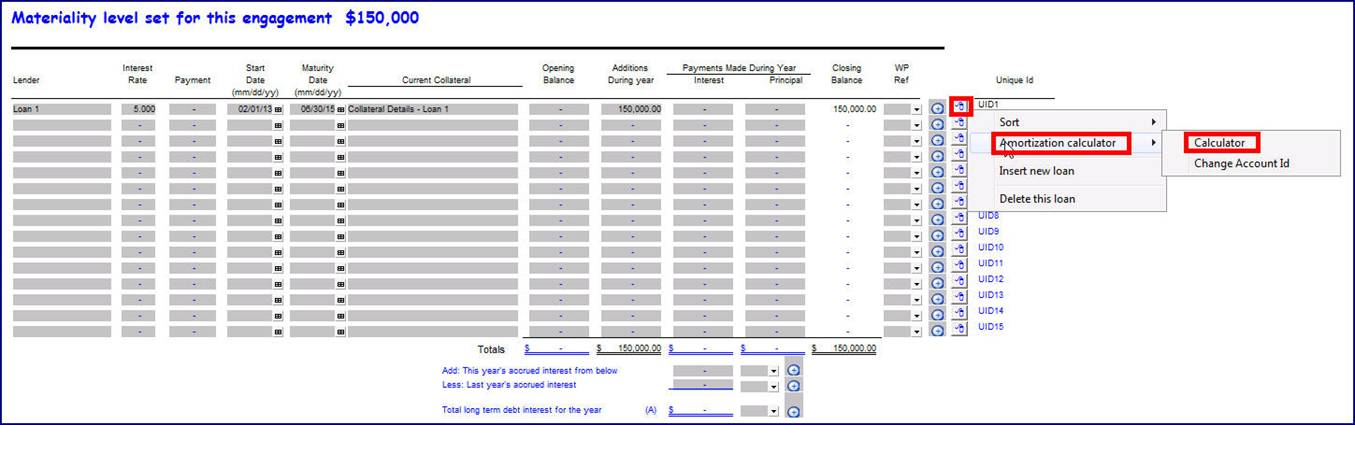
When the calculator opens, you are presented with a number of options for the calculation. When you have made the selection click on the "Recalculate & Transfer" button, which transfers the results (Repayment Summary & Future Reypayments) to the LT Debt working paper. 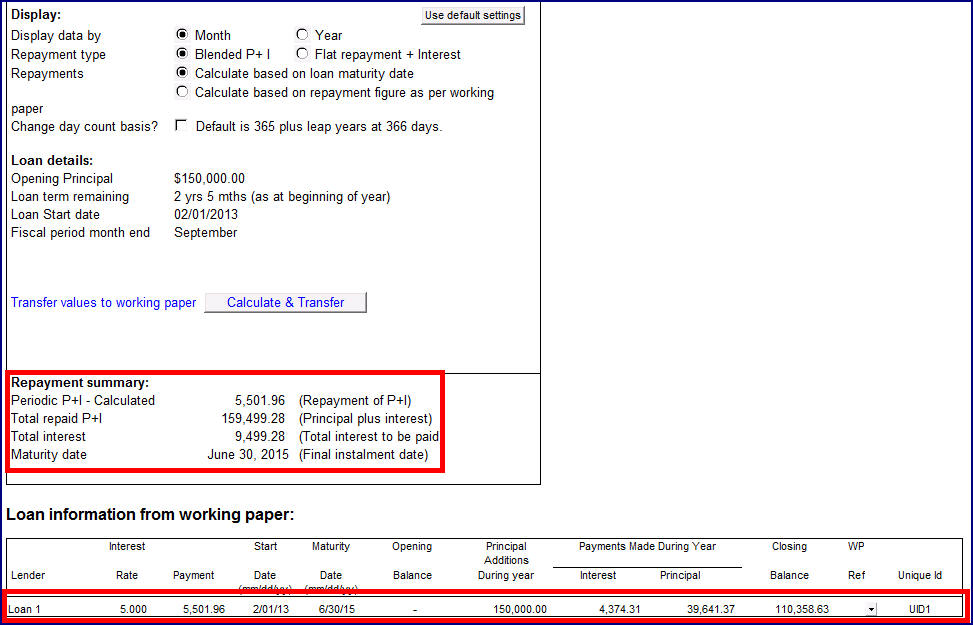
There is also a mouse right click menu option to change the unique load ID, as indicated below: 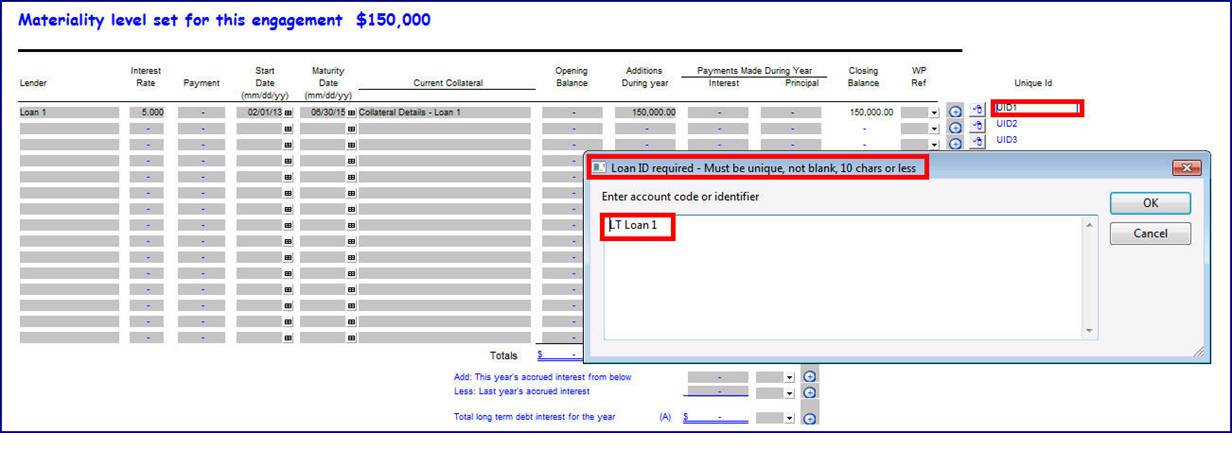
JZUPDATE: Added a "Add to GENMST" column in the JZUPDATE. If a module is not included in the GENMST, a button will now appear and print in its own column.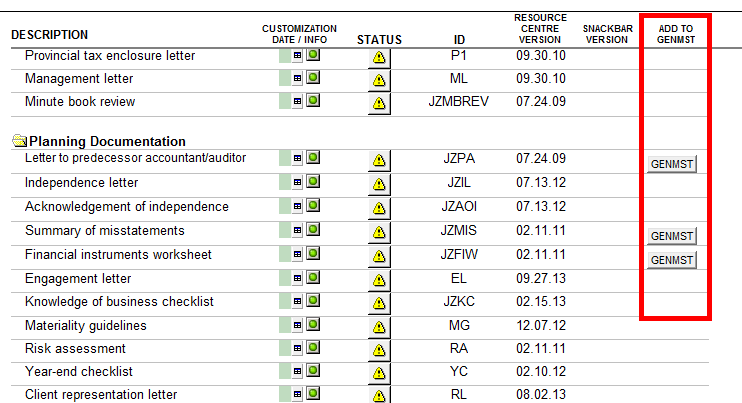
JZARCTRL: Added a quick drill down to access the AR Control from the AR Confirmation by double clicking the company selection menu.