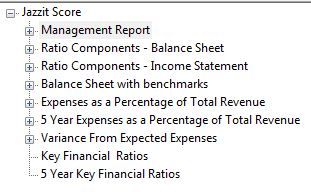These are the thoughts, events and happenings from the Jazzit Team
Jazzit SCORE 2016 release now available
- Font size: Larger Smaller
- Hits: 5029
- Subscribe to this entry
- Bookmark
 |
With the start of a new year, comes the refreshed Jazzit SCORE template with new features and enhanced functionality. SCORE allows you to provide your clients with valuable information regarding their business, through ratio and trend analysis as well as custom benchmarking information, either as a stand-alone service or a value add in addition to other services provided by your firm. |
Adding letterhead and/or electronic signatures to SCORE?
Follow the link to our community post on how to insert them into your SCORE template!
We appreciate the continued support and feedback for the Jazzit SCORE template. We hope that these new features and enhanced functionality provide you with the tools to better serve your clients’ needs and are a great value-add for your business. - The Jazzit team
Access to enable edit mode
- You now have the ability to enter Edit Mode in the Resource Centre (JZBM) module and edit the generic report and graphs for increased customization. Graphs can be edited to their desired size and firm standard wording can be added to the generic report
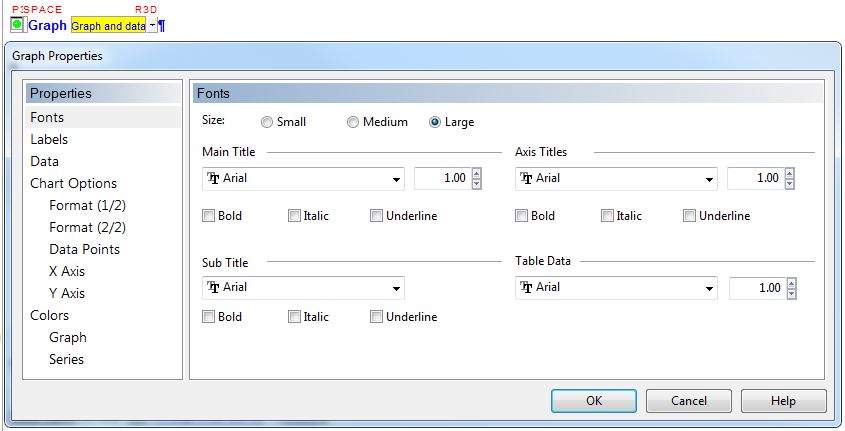
New generic management report alternative to the preformatted report
- 30 sections available for use and customization
- Performance summary table showing key indicators for up to five years
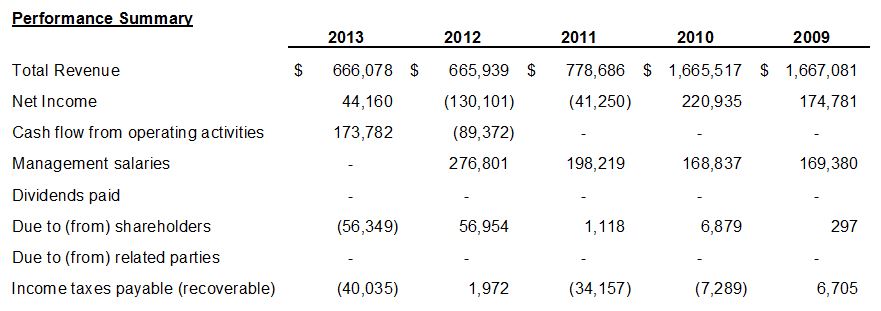
- Five column multi-section table with customization options to display your client's data in any way you choose
Added Working Capital and Revenue
- Added new sections for working capital and total revenue
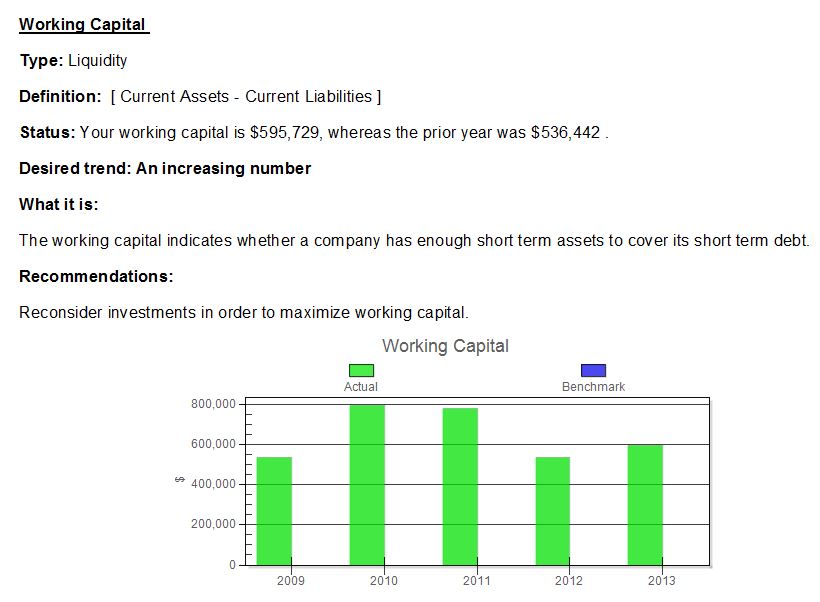
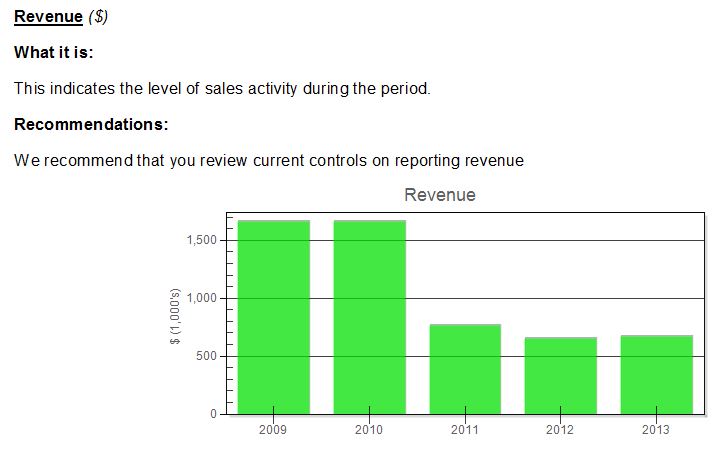
-
Increase the number of benchmark modules in the Resource Centre (JZBM) to 200
Enhanced functionality
-
Page breaks have been added between the ratios and components for improved layout functionality. This can either be done on each ratio individually or globally with a single button click and each ratio can be updated or replaced individually from the Resource Centre (JZBM) without having to re-do the entire document

-
The conclusion paragraph and signature lines can now be shown either after the letter or after the ratios
-
Selected benchmarks and industry are now retained after updating the template from the Resource Centre (JZBM)
-
The graphs now default to the same font as the management report and can be switched to either Arial or Times New Roman
-
Select ratios/key performance indicators directly from the ratio index with a single click

-
A document map has been added to the template for easy navigation