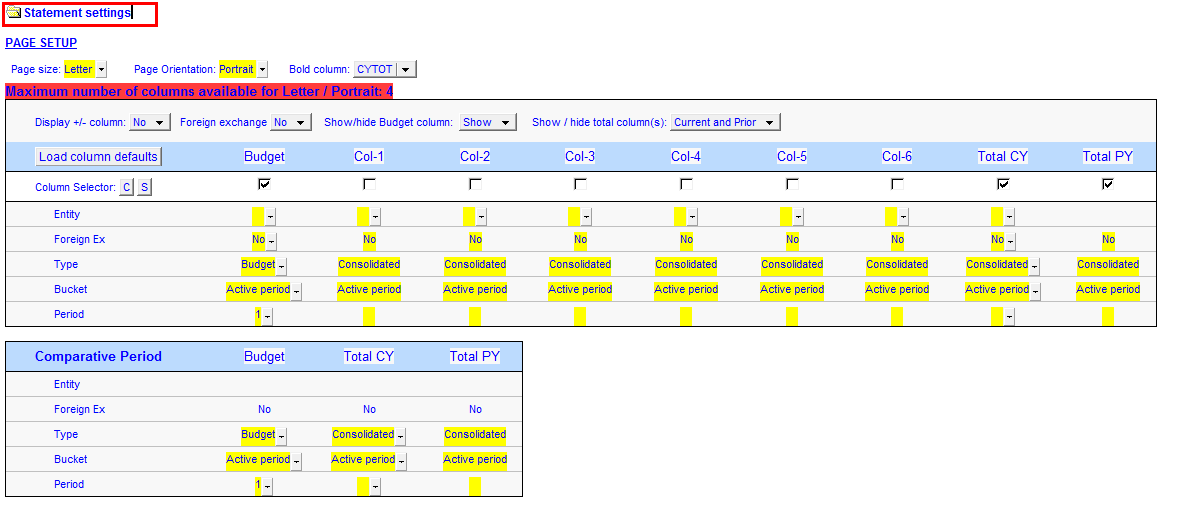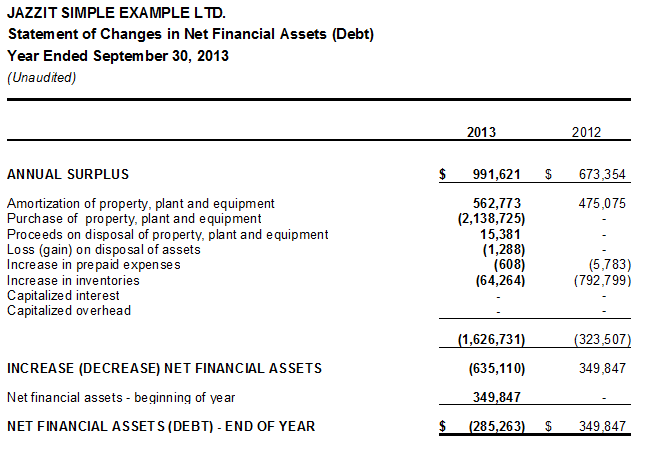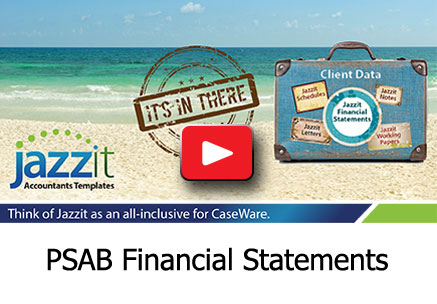 The Jazzit financial statements support the PSAB (Public Sector Accounting Board) format. The following PSAB statements are included:
The Jazzit financial statements support the PSAB (Public Sector Accounting Board) format. The following PSAB statements are included:
- A Statement of Financial Position with a Non-Financial Asset section.
- Statement of Changes in Accumulated Surplus (Deficit). This can be integrated with the Statement of Operations, placed on a separate page, or turned off completely. Includes support for prior period adjustments.
- Statement of Changes in Net Financial Assets (Deficit)
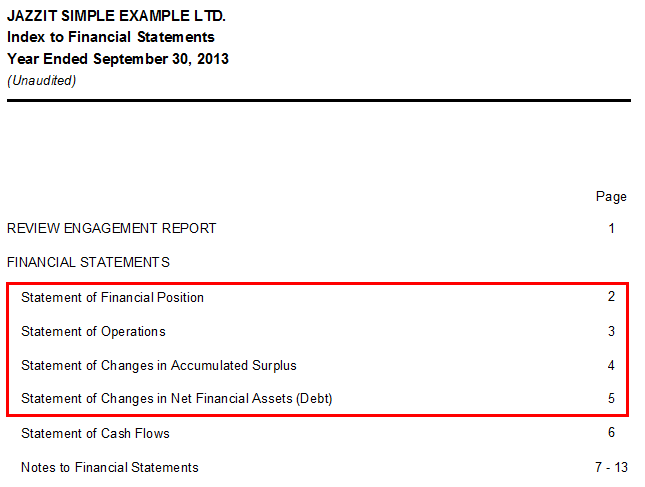
Switching to the 9 column Jazzit statements
The PSAB format is only available for the 9 column statements. Locate the Home menu at the top of the FS and click on Admin. You will find a button entitled “Click to switch to 9 Column with totals format”. Click on this button to enable the 9 column statements. If the buttons refers to 2 column statements, the statements are already 9 column.
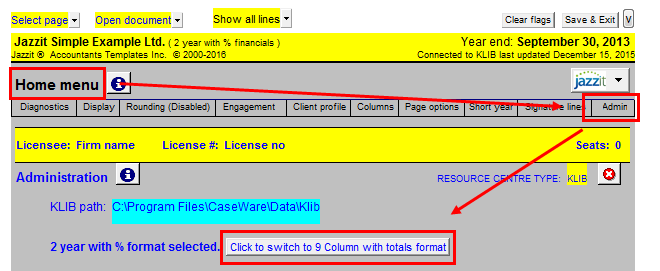
If no button is present see the following video.
If an error message appears mentioning headers and footers see the following video.
Switching 9 column Jazzit statements to PSAB
From the Home menu, click on Client profile and switch the structure to “PSAB”. If you do not see the PSAB option, ensure that the Jazzit financial statements are set to 9 column and are up to date.

The following changes in statement titles will occur when PSAB is enabled.
- Balance Sheet becomes Statement of Financial Position
- Income statement becomes Statement of Operations
- Statement of Retained Earnings becomes Statements of Changes in Accumulated Surplus
- A Statement Changes in Net Financial Assets is added in addition to the above.
Statement of financial position and Non-financial assets
Upon examination of the Statement of Financial Position (Balance sheet) you will notice that the statement is now unclassified. The overall structure has changed from the usual Assets = Liabilities + Equity to Financial Assets – Liabilities + Non Financial Assets = Accumulated Surplus. The first section is Financial Assets while items such as Inventory and prepaid expenses are under the Non-Financial Assets section.
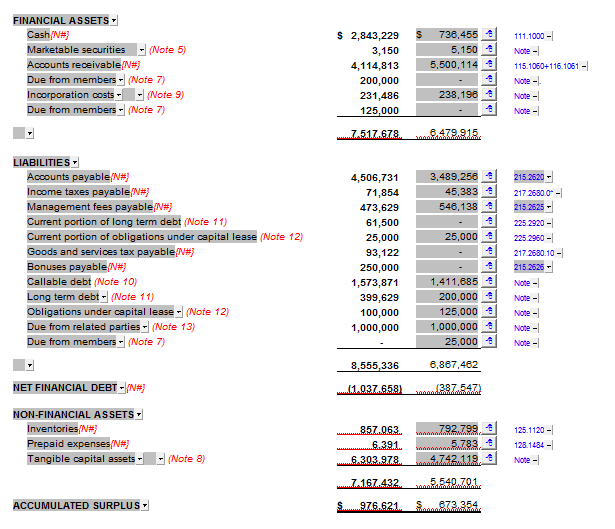
Statement of changes in accumulated surplus (deficit),
Similar to the Statement of Retained Earnings, the Statement of Changes in accumulated surplus (SCAS) can be either integrated with the Statement of Operations (Income Statement) or placed in a separate page and heading.
By default the SCAS is under a separate page and heading.
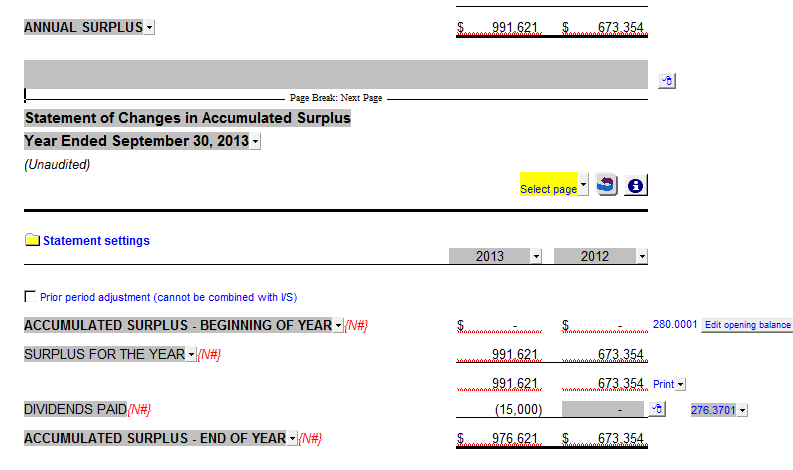
To integrate with the Statement of Operations, deactivate the SCAS in the Statement menu (table of contents).
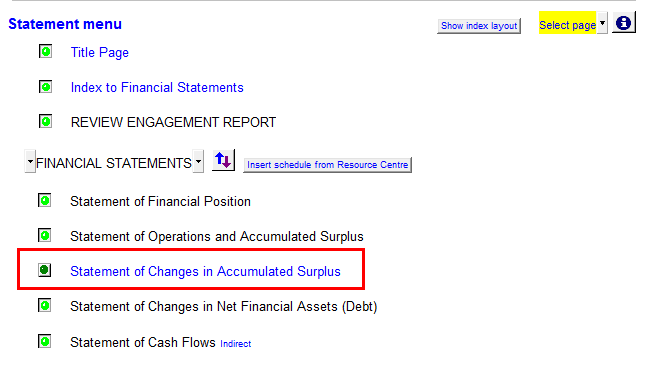
The SCAS is now located at the bottom of the Operations Statement.
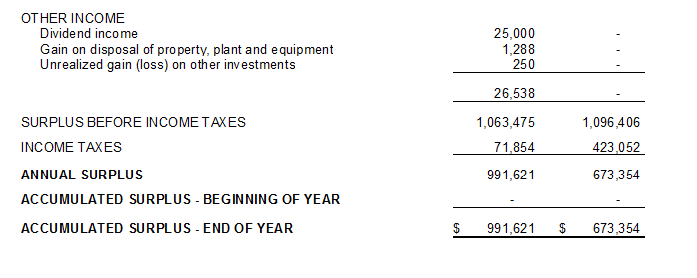
To remove SCAS completely click on the dropdown located at the top of the Operations Statement. Ensure that the SCAS is also disabled in the Statement menu (see above).
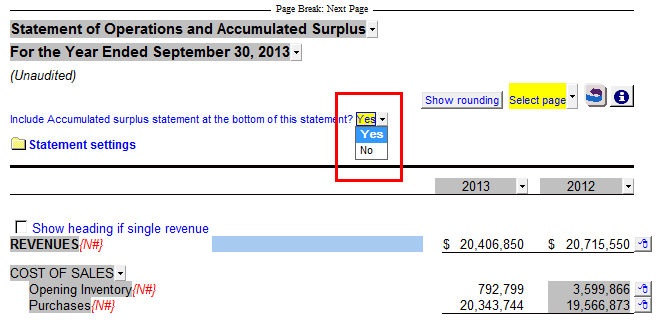
Reconciliation functionality in SCAS
The SCAS allows the ability to reconcile differences in the accumulated surplus amount. Click on the button entitled “Edit opening balance” to edit the opening balance of the accumulated surplus.
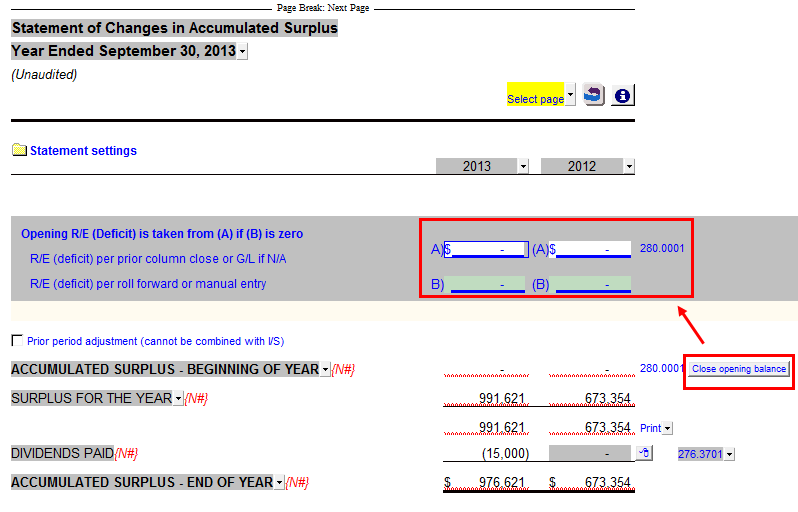
Click on the checkbox shown below to use the prior period adjustment feature. Note: the reconciliation features are only available when the SCAS is not integrated with the Operations Statement.
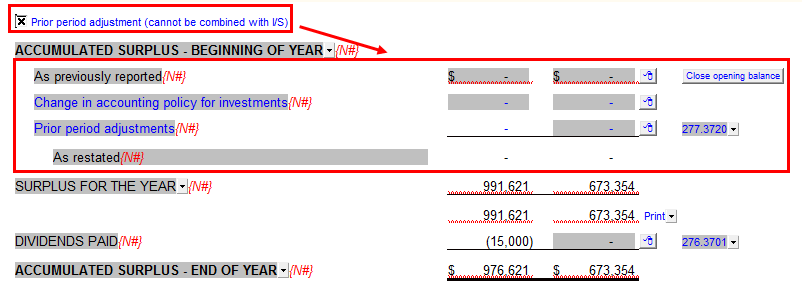
Statement of changes in net financial assets
When PSAB is selected in Jazzit financial statement for the first time, you will be required to click on “Load column defaults” in order for the statement to display.
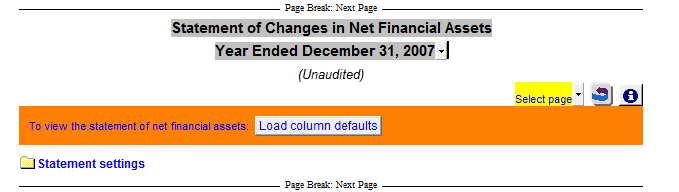
Click on the folder next to Statement settings. This reveals the column options available for this statement.