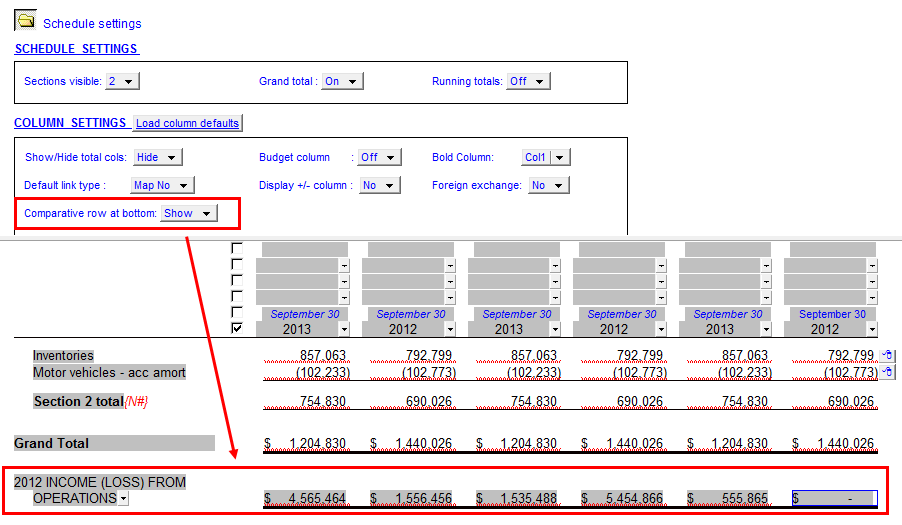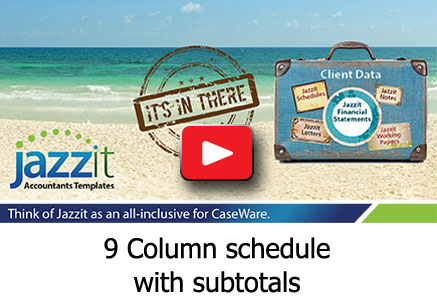 In addition to supporting 9 columns, the generic 9 column schedule also supports:
In addition to supporting 9 columns, the generic 9 column schedule also supports:
- Adjustable number of sections (up to 6 per schedule).
- Insertable subheadings and subtotals.
- Totals can be automatically fed (linked) to the balance sheet or income statement.
- A number of grand total and running total options.
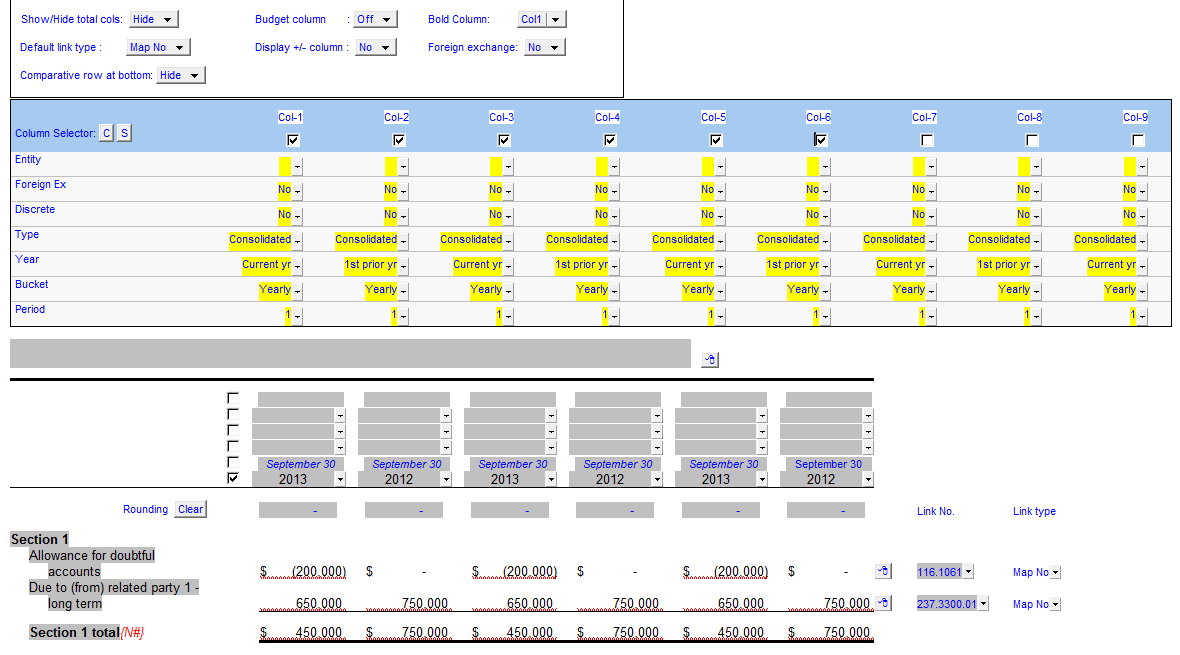
Inserting the 9 column generic schedule
CLICK HERE to see the PDF for information on inserting schedules in the Jazzit financial statements. Information on linking your 9 column generic schedule to the main statements (balance sheet and income statement) can also be found in this article.
Generic 9 column schedule features
The page break above the schedule can be disabled by clicking on the button entitled “Page break enabled”. The button will become “Page break disabled” when the page break is disabled. If you disable the page break above, the previous page must be set to the same page size and orientation as the schedule in order for it to present properly.
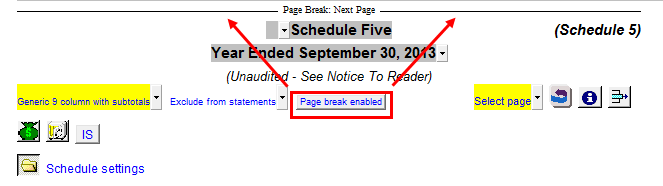
When the page break is removed the heading can also be skipped by clicking on the button entitled ‘Headings’
BEFORE

AFTER
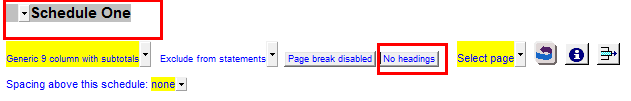
By default the 9 column generic schedule will come with all 9 columns enabled. Click on the folder button next to “Schedule settings”
to reveal the Column and Schedule settings.
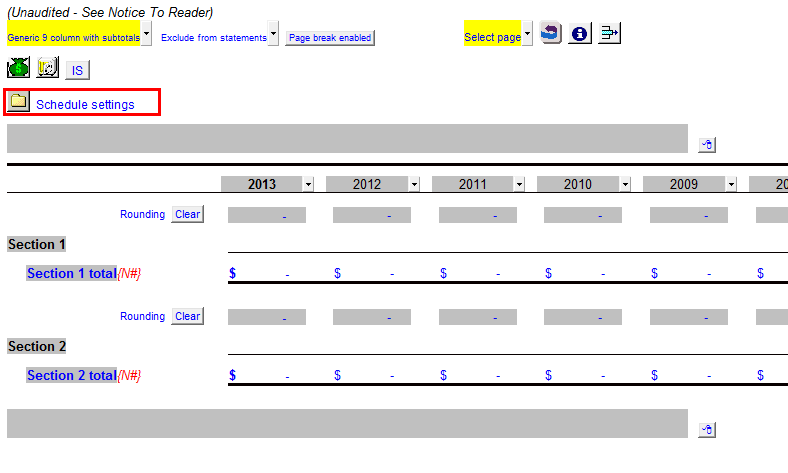
Schedule Settings
- Sections Visible – Enable 1-6 sections in the schedule. 2 sections are shown by default.
- Grand Total – Enable or disable the grand total. The grand total will total all sections of the schedule and is found at the bottom of the schedule. This will also affect the presentation of underlines below section totals and currency signs (if set to show beside amounts).
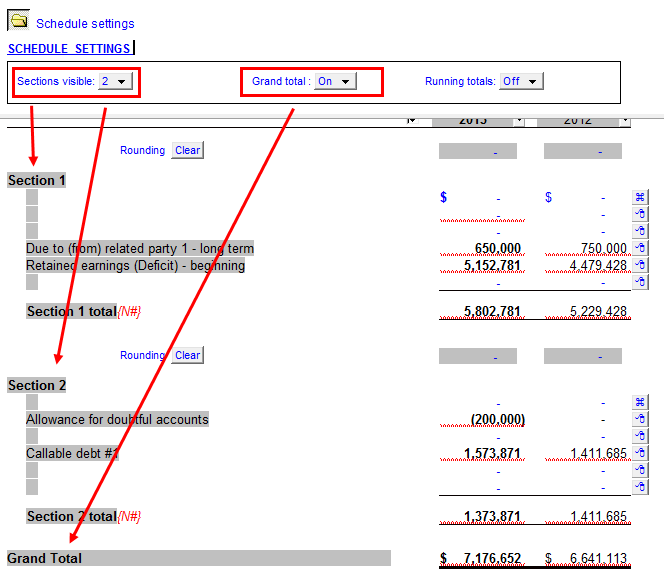
- Running Totals – Sections 2 through 6 have an area for a running total. In each section’s running total, all proceeding and current section totals can be included or excluded. +/- signs are available to allow sections to add or subtract from a running total.
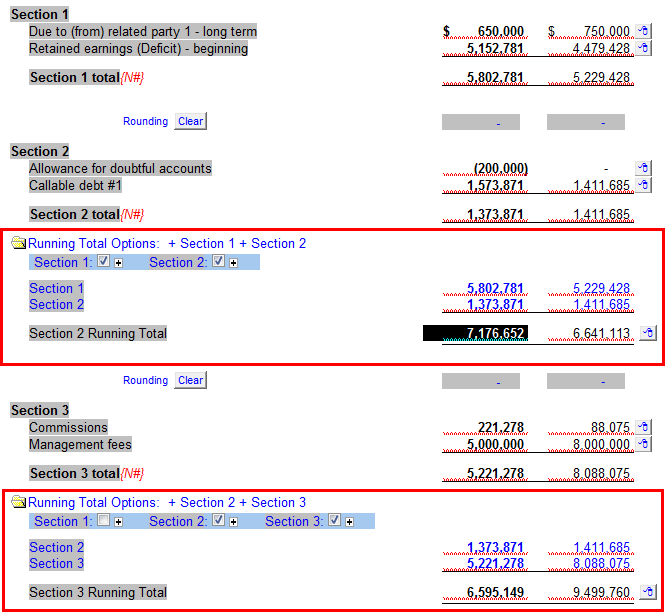
Column Settings (9 column)
The Column settings panel functions in a similar fashion to other Column settings panels for other 9 column statements. The following support articles cover their use. The Comparative row at bottom option is an option unique to the 9 column generic schedule.
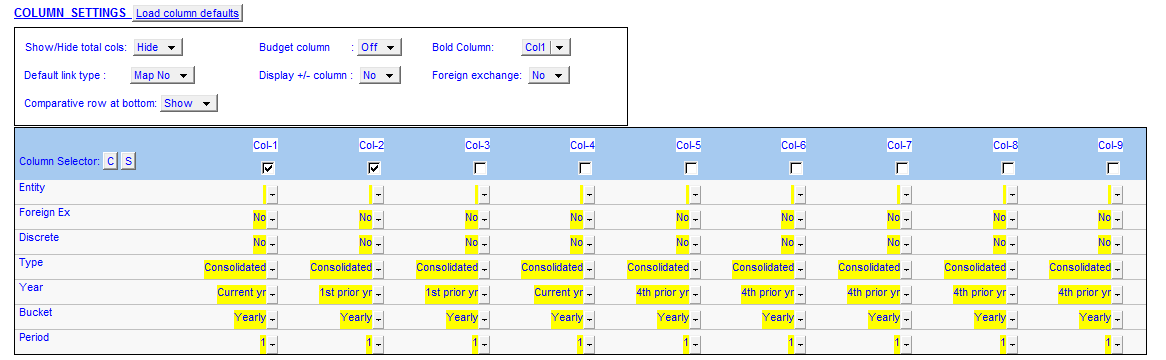
CLICK HERE to watch our video on "1-9 Column Implementation"
- Comparative row at bottom – An optional comparative row can be added to the bottom of the schedule. Numbers must be entered manually here. This can be shown with or without the grand total. Amounts from the current year’s grand total will move into this line automatically on roll forward in CaseWare.